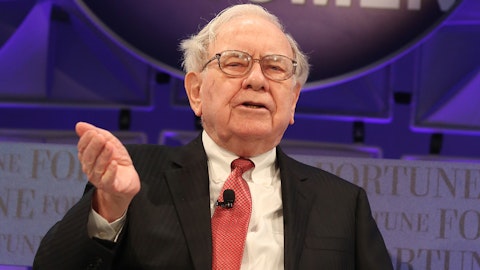MP4 is the most common video format, widely accepted for downloading and streaming videos on multiple platforms. Sometimes, getting a corrupted video error while trying to play MP4 videos is frustrating. Trying a different player might solve the issue, but it is not the solution in every situation.
Wondershare Repairit is the ultimate choice in this scenario. Repairit offers a seamless solution to restore the MP4 videos effortlessly. Whether you’re getting a corrupt video error, blank screen, no audio, or more, Repairit has covered you. It guarantees a hassle-free experience with its user-friendly interface and advanced restoration methods, guiding you through swift video repair.
Are you curious to learn more about how Repairit can help you to repair videos? Let’s get started on restoring your corrupt videos today using Wondershare Repairit!

Understanding Common Error Messages and Their Solutions for Corrupted Videos
Corrupted videos can be frustrating, especially when you encounter confusing error messages. However, understanding these messages and how to address them can help you repair your videos effectively. Let’s examine some of the most common error messages linked to damaged videos and offer easy fixes.
1. “File Format Not Supported”: Use a media player that supports more comprehensive formats or converts using video conversion software.
2. “File Corrupted or Damaged”: Utilize Wondershare Repairit to scan and repair corrupted files effortlessly.
3. “Codec Error”: Update the media player, install codec packs manually, or automatically repair with video repair software.
4. “File Cannot Be Read”: Attempt copying the file to another device or use video repair software for repair.
5. “Invalid File Path”: Verify file path accuracy and use video repair software to fix corruption if needed.
Wondershare Repairit for Video Repair
Have you ever found your videos damaged or corrupted? It might not be the ideal situation for you, mainly if those memories are priceless. Worry no more! We have got you covered with the right solution.
With Wondershare Repairit, restoring those cherished videos has become a straightforward task. Whether full HD, 4K, or even 8K videos from various camera or smartphone brands, Repairit effortlessly rescues them while preserving their original quality. You can repair severely damaged videos in up to 18 formats in just three simple steps. You can ignore the worries about corrupted videos and relive your cherished memories in their pristine glory with Repairit!
Key Features:
– Repair multiple videos simultaneously with the Batch Video Repair feature for enhanced efficiency and convenience.
– Preview videos before finalizing repairs, ensuring satisfactory results and saving time on unnecessary fixes.
– Restore HD and 8K videos seamlessly, maintaining original quality and clarity throughout the repair process.
– Benefit from Repairit’s high success rate, confidently repairing even severely damaged videos efficiently.
– All users may quickly fix videos because of the user-friendly interface and simple controls.
Are you prepared to try Repairit for corrupt video repair? Get Wondershare Repairit right away to handle your damaged video issues right away!
Using Repairit for Repairing Corrupt Videos
Now, check out the steps for repairing corrupt videos using Wondershare Repairit:
Step 1: Begin by downloading and launching Repairit. Import your corrupted MP4 files into the “Video Repair” section by selecting the +Add button.

Step 2: Initiate the repair process by clicking “Repair” after adding your files.

Step 3: Allow Repairit time to complete the video repair. Thoroughly review the repaired videos to verify their quality.

Step 4: If necessary, utilize the “Advanced Video Repair” feature. Enhance success rates by supplying a sample MP4 file from the same device. Save your files once repaired.

Advanced Techniques for Difficult Cases in Video Repair
Repairing corrupted videos can sometimes pose challenges, especially when dealing severe damage. In such cases, employing advanced techniques can be beneficial. Let’s explore some simple yet effective methods to tackle complex cases in video repair.
1. Fragmented Video Repair
When a video file is severely fragmented or partially overwritten, traditional repair methods may not suffice. In such situations, specialized video repair software like Wondershare Repairit offers advanced algorithms to reconstruct fragmented video data. These tools can often restore the video to a usable state by meticulously piecing together the fragments.
2. Deep Scan and Analysis
A deep scan and analysis feature can be invaluable for deeply corrupted videos with extensive damage. This advanced technique thoroughly examines the video file’s structure and data integrity. By identifying and repairing corrupt sectors at a granular level, deep scan technology can salvage even the most severely damaged videos.
3. Customized Repair Options
In some cases, standard repair processes may need to address a corrupted video’s unique challenges adequately. Advanced video repair software may offer customized repair options, allowing users to tailor the repair process to specific needs. These options may include manual adjustment of repair parameters or selective repair of individual video components.
4. Error Correction and Redundancy
Advanced techniques such as error correction and redundancy can be employed to enhance the reliability of repaired videos. Error correction algorithms can detect and rectify errors in video data, ensuring accurate reconstruction. Redundancy techniques involve adding extra data to the video file, enabling better resilience against future corruption.
5. Multi-Stage Repair Approach
In particularly stubborn cases of video corruption, a multi-stage repair approach may be necessary. This technique involves sequentially applying a series of repair processes, each targeting different aspects of the video’s damage. Combining multiple repair methods significantly improves the chances of successfully restoring the video.
Conclusion
In conclusion, repairing corrupt videos is a challenging task. Repairit provides easy-to-follow guidance to help you fix the videos. Quickly restore your precious videos with Repairit’s simple method. Download Wondershare Repairit now to breathe new life into the videos and relive those peerless moments.
Wondershare Repairit Free Download:
Click below to download Wondershare Repairit.
Disclosure: Insider Monkey received compensation in exchange for publishing this article. Insider Monkey doesn’t recommend purchase/sale of any securities. Please get in touch with a financial professional before making any financial decisions. You understand that Insider Monkey doesn’t accept any responsibility and you will be using the information presented here at your own risk. You acknowledge that this disclaimer is a simplified version of our Terms of Use, and by accessing or using our site, you agree to be bound by all of its terms and conditions. If at any time you find these terms and conditions unacceptable, you must immediately leave the Site and cease all use of the Site.