Android might look like a simple system to the average consumer, one quite unlike the laptop/desktop ones and also very limited compared to them. What many people don’t realize is that Android is based on Linux, the most powerful and versatile OS there is. This article will introduce you to the advantages and disadvantages of rooting your Android phone.

lculig/Shutterstock.com
Applicable to even the best budget phones, rooting means gaining “root” access to your phone’s resources. Coming from unix terms, root access is something like Administrator access on Windows machines. The “root” user can make any change they wish on the device running the operational system and can also control how and what the other, less privileged users do. Rooting on Android started out as a semi-accepted practice in the developer world where devs needed the privileges to carry out a variety of tasks. Unlike jailbreaking an iPhone, rooting your Android device does not make it any less legal and is not frowned upon in any way because it is a natural part of developing for Android and also a way for users to improve and shape their experience. Rooting does, however, have certain disadvantages even though it gives you the complete freedom you should have straight out of the box. Even so, certain manufacturers go as far as supporting it officially and releasing tools that aid you in completing the process. However, for many other devices out there, escalating user privileges to the root level is left for the users to figure out. The difficult step in the process is finding out how to hack low-level code modules which include the bootloader – the first thing that happens once you press the power button, and the recovery – a completely separate program on a completely separate memory partition that can be executed by the bootloader.
Once you have complete control of your device and its resources and capabilities, there is a lot to do. Let’s look at the highlights.
Advantages:
Run custom applications from outside the Play Store
Running “root” applications requires you to have root rights for your device. These applications usually can accomplish a lot that you previously couldn’t such as help you with everything listed below.

GaudiLab/Shutterstock.com
Complete control over the resources of your device
There is usually no way to tweak how apps can use the processing power of your device and how much of it they can occupy but on a rooted phone, you can (with the help of a root app) manage that.
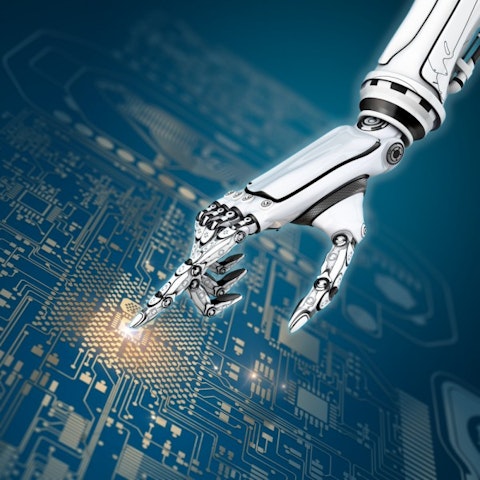
Willyam Bradberry/Shutterstock.com
Run customized Android ROMs
ROMs are like different distributions of Android which come with a differently user interface and sometimes add or improve functionality. You can discard the horrible “unique” UI some phones come with and exchange it for one of your own choice (and there are a lot to choose from). The most popular and widespread one, CyanogenMod is also stable and functional enough to become the default ROM that comes with the increasingly popular OnePlus phones.

The ability to command what data applications can access
Privacy breaches by apps are a huge problem nowadays and even if you grant them the limited list of permissions, there will be no guarantee they won’t abuse them. With a customization framework, called Xposed, you can choose what information you allow your apps to access for each of them. When you deny an app the information it wants, it will be either fed no or blank data. However, sometimes you can prevent an app from operating properly by denying it access to critical information so be careful.

Uninstall bloatware
Lots of phones come with a load of completely useless and seemingly impossible to remove apps which plague your experience and are a menace to the user interface. With your phone rooted and the right app, you can uninstall anything you want from that stupid sports results aggregator to the android system itself (not recommended).

Disadvantages:
Voids warranty
Due to the fact that you now have complete totalitarian rule over the tiny elves behind your five inch screen, your carrier or whatever company you bought your device from may explicitly deny you the rights to warranty because you now have more ways to break your phone which can go undetected.

Risk of bricking
Bricking, or the act of swiftly reducing your device’s functionality to that of a brick, is dangerous only to a certain extent. If you do the rooting process wrong or an error occurs, you could soft-brick your device, which is a type of bricking that is completely recoverable from. Hard bricks (unfixable) are very rare nowadays.

Security risks
Root rights can be used by any app, even non-root ones to expand their functionality. However, this expansion sometimes happens in the general direction of having your data farmed, stolen and sold to third parties for profit. This, even though it is easily evaded with a pinch of common sense, concludes the list of advantages and disadvantages of rooting your android phone.





