Nowadays there is plenty of user-friendly GIS applications and software, and we are here to help you chose the 7 easiest free GIS software. In short, GIS (geographic information system) are computer-based systems that enable manipulation with (geo)spatial information.
There are many useful tools for obtaining many different results using GIS software, such as analyzing, visualization, collecting and interpreting geographical data, seeking spatiotemporal patterns, and producing maps. They can be used by engineers, scientists, or enthusiasts dealing with spatial information. According to problems, needs, interests and targeted users, many specialized GIS software have been developed lately.
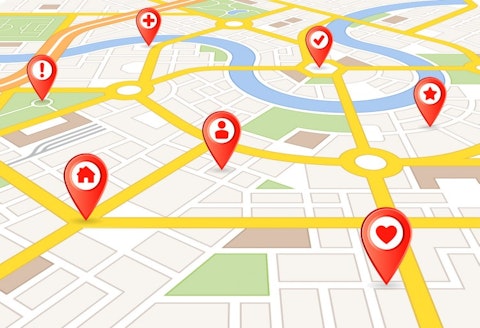
Copyright: pingebat / 123RF Stock Photo
GIS software are dealing with the input data such as coordinates, digitized maps, vector data (lines, points, areas), digital elevation models, etc. Then the fun part starts, the processing and creating new data with options available in the software. In a GIS software there are plenty of tools for analyzing and managing the data. It includes map layering and editing, predictive modeling, digitization, calculations, data visualization and many more. Apart from the spatial information, qualitative data can also be added, such as vegetational structure of an area, pollution level, population level or transportation density. Combining all of those features the final results can end up being simple and/or interactive maps (simple hiking maps or maps showing sights or features of an area), prediction models (like climate change prediction or archaeological prediction modelling), risk models (for example flood risks or pollution models) and many more. Apart from creating those maps, many information can be obtained using the input data: terrain slope, contour elevations, values of different environmental data, proximity, and density of certain features, etc.
For the insight in easiest free GIS software, we have gone through the suggestions from GISgeography, geocommunity, GISCRPS and GIS software comparison proposed by Virginia Geospatial Extension Program. Even though many GIS software do not require some special foreknowledge, a certain amount of time is needed to get used to any GIS software interface, algorithmic sequences and tool arangement.
Although free software are often seen as substitutes for non-open source software, as can be seen in 20 Popular Open Source Alternatives to Expensive Software, it certainly is not the case with some GIS software. If you’re not convinced, try some of the easiest free GIS software that we’ve listed here.





