The easiest cell phones to use for seniors are specifically designed for the geriatric group. Essentially, it means that they are very easy to use and they have big buttons. If you think the phone user can handle more features, check out our list of the easiest smartphones to use for seniors and the elderly.

Monkey Business Images/Shutterstock.com
Cell phones are more popular among seniors than you may think. In fact, 77% of them have a cell phone. In 2012, 69% of seniors had a cell phone, so the portion of the elderly who aren’t afraid to roll with the times is increasing. Even the folks at the outer edge of ‘senior’ are taking charge. Today, 61% of people aged 80 or more own a cell phone. It wouldn’t be an illogical jump to assume that in the near term, nearly all seniors are going to have a cell phone. This also means that a higher number of seniors will use the internet and internet-related services.
Looking for a cell phone that has been designed especially for seniors is hard, due to the fact manufacturers don’t pay a lot of attention to this age group. As you already know, manufacturers try to make the most advanced smartphones – taking advantage of the younger generations who aren’t shrill of throwing thousands of dollars on their gadgets.
In general, the fewer features a cell phone has, it is easier to use. We used this rule in order to make a list of easiest cell phones to use: designed for seniors. In order to find them, we used Phone Arena and Top Ten Reviews.
7. Samsung Jitterbug 5
The cell phone has an emergency button that connects a user with emergency services. Despite having small dimensions, the display is large enough so the elderly can use it without a problem. On the other hand, flip-phones are harder to use than regular phones. That’s why Samsung Jitterbug 5 is on our 7th place.

Simone van den Berg/Shutterstock.com
6. LG 440
The cell phone is easy to use, despite having a media player and 1.3 MP camera. It offers easy navigation and has a large display. An interesting feature is that the cell phone will repeat every number you enter. There is also a task app that will help you keep track of your daily tasks.

Goodluz/Shutterstock.com
5. Jethro SC118
The cell phone is very easy to use, due to the fact it has big buttons and a clear display. It has a coating that prevents slipping from your hands, so you don’t have to worry about it slipping from your hands. Also, it is a bit heavier than other cell phones, so you will always know that it is in your pocket. It doesn’t have a camera, and it doesn’t support images, so it is very easy to use. It has an SOS button, located on the back side.

wong yu liang/Shutterstock.com
4. Snapfon ezTWO
This cell phone has a simple design that includes large buttons and easy navigation. The display is clear and it shows large numbers. The SOS button is on the back side, and when you press it, the phone will call pre-programmed numbers. It doesn’t have a camera or other advanced features, so it is one of the easiest cell phones to use. It’s pretty much designed for seniors.
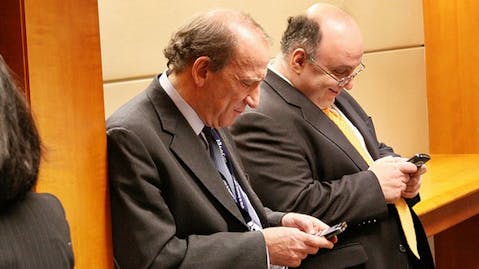
3. Maxcom MM 461
The cell phone is designed from scratch for seniors. There is no camera, media player or any advanced features. The keypad is large and the display shows huge fonts, so it is easy to use it. The phone doesn’t have an SOS button so it is even easier to use than previous models.

Kristo-Gothard Hunor/Shutterstock.com
2. Just 5
This cell phone has an SOS button on the back side. The most interesting part of the phone is the keypad. It is very colorful and it has large buttons. The best features on the phone are FM radio and flashlight.

CREATISTA/Shutterstock.com
1. Kisa
Kisa is the easiest cell phones to use: designed for seniors. In fact, it doesn’t have a display or a keypad. All the phone has, are 10 buttons. You can program them to call anyone you want. On the back, you can have your personal information displayed for emergencies.






