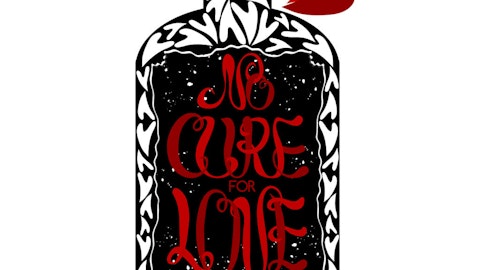2. Play free content via your computer
One workaround that does work is by using your computer and playing Amazon Videos there and using AirPlay to send them off to Apple TV. This method allows you to see even the free videos without needing to subscribe. So if you’re looking to just try it out for a while, this is definitely a solution.
The steps needed to be taken here are extensive, however, but we’ll try to be short. Whether you’re using a PC or a Mac, you need to mirror your screen by using a tool such as AirParrot, or the AirPlay screen mirroring support that comes with OS X, Mountain Lion version or later. Now this seems pretty easy, but things get complicated if you’re trying to watch the shows in a different room than where your computer is, in which case you’re going to have to move between rooms every time you want to pause the content, adjust the volume and so on. This being said, you might want to check out an app offering you remote access so you can control your computer with the help of your smartphone or tablet. Let’s see what we got left on our list of tips about watching Netflix and Amazon Prime on Apple TV.

Copyright: lculig / 123RF Stock Photo