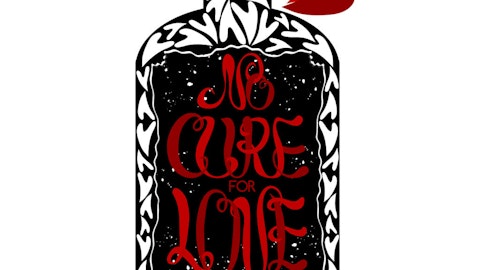3. Scream into your pillow due to petty fights against tech giants
If you’re not an Amazon Prime Video subscriber, you’re fresh out of luck in streaming your favorite shows to Apple TV. That’s because you will simply be unable to do this due to stops put in by Amazon’s developers. Try the tip number 3 on our list of tips about watching Netflix and Amazon Prime on Apple TV, and you’ll get an error message indicating you’d better become a subscriber.
There was an idea lurking online that using AirPlay mirroring might work to solve this solution, but Amazon has covered that loophole too, so you’re back to square one. What it boils down to is “go subscribe” or you’re not watching Amazon Prime videos on your TV via Apple TV.

Ashwin/Shutterstock.com