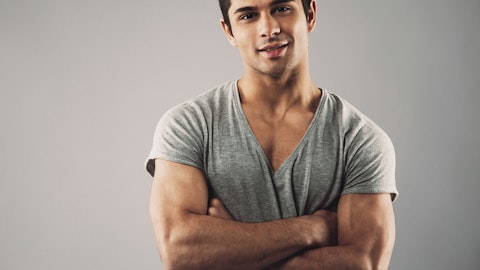3. Voice to text
Speechnotes (5 stars, 450+ reviews)
We all dream that we don’t spend forever typing on the computer, right? Well, there are apps out there that help you out exactly with this issue, such as Speechnotes. What does this app do? Well, it’s pretty intuitive – you speak, it takes notes for you. It’s quite easy to use, and it works great. You’ll just have to keep in mind that if you want any punctuations in the text, you’ll have to tell them as you speak, say “comma,” “question mark” and so on. You can even tell the app to write a new paragraph for you or to open parentheses for you.
If you don’t want to bother about this, you can even type the punctuation marks as you dictate your speech or edit at a later time. You’ll have to simply tap on the microphone on the screen and speak into your microphone. As an advice, you’d best to use a separate microphone, or a headphone/ mic combination since the Chromebook microphone may or may not capture your words accurately.