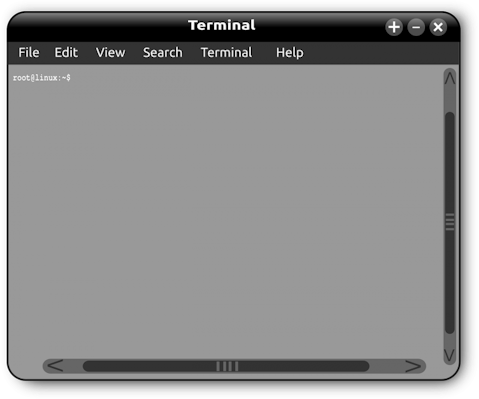20. Automatic Computer Shutdown
Did you know that you can set the shutdown time of your computer? It comes in handy if you have a habit of falling asleep when you watch something. All you need to do is open CMD (Command Prompt) by pressing Windows Key + R and then typing in “cmd.exe”. After it opens, you type in (or paste) “shutdown -s -t 3600”. Your computer will turn off in one hour (3600 seconds). You can put any number of seconds you want If you change your mind, just open CMD again and type in “shutdown /a”.